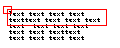
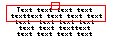
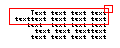
left-justified,
spills down
center-justified,
spills down
right-justified,
spills down
|
AttachmentPoint Property |
Specifies the attachment point for an MText object.
Signature
object.AttachmentPoint
object
MText
The object or objects this property applies to.
AttachmentPoint
acAttachmentPoint enum; read-write
acAttachmentPointTopLeft
acAttachmentPointTopCenter
acAttachmentPointTopRight
acAttachmentPointMiddleLeft
acAttachmentPointMiddleCenter
acAttachmentPointMiddleRight
acAttachmentPointBottomLeft
acAttachmentPointBottomCenter
acAttachmentPointBottomRight
Remarks
The attachment point specifies where the insertion point aligns with the text boundary. The option you select determines both the text justification and text spill in relation to the text boundary. The options for text justification are Left, Right, and Center. The options for text spill are Top, Mid (middle), and Bottom.
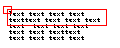 |
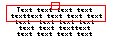 |
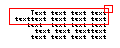 |
| Top Left left-justified, spills down |
Top Center center-justified, spills down |
Top Right right-justified, spills down |
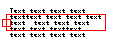 |
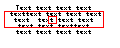 |
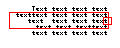 |
| Mid Left left-justified, spills up and down |
Mid Center center-justified, spills up and down |
Mid Right right-justified, spills up and down |
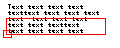 |
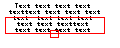 |
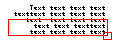 |
| Bottom Left left-justified, spills up |
Bottom Center center-justified, spills up |
Bottom Right right-justified, spills up |
When the AttachmentPoint property is changed, the position of the existing bounding box does not change; the text is simply rejustified within the bounding box. However, the InsertionPoint property reflects the coordinates of the attachment point being used, so the value of the InsertionPoint property will change to reflect the change in justification.
| Comments? |