
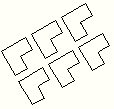
Original block
Array of inserted blocks
|
AddMInsertBlock Method |
Inserts an array of blocks.
Signature
RetVal = object.AddMInsertBlock(InsertionPoint, Name, XScale, YScale, ZScale, Rotation, NumRows, NumColumns, RowSpacing, ColumnSpacing [, Password])
Object
ModelSpace Collection,
PaperSpace
Collection, Block
The object or objects this method applies to.
InsertionPoint
Variant (three-element array of doubles);
input-only
The 3D WCS coordinates at which to insert the array of blocks.
Name
String; input-only
The name of the MInsertBlock.
NOTE: You cannot precede the name of
an MInsertBlock with an asterisk to separate the block's objects
during insertion, as you can with a standard Block.
XScale
Double; input-only
The X scale factor.
YScale
Double; input-only
The Y scale factor.
ZScale
Double; input-only
The Z scale factor.
Rotation
Double; input-ony
The rotation angle in radians.
NumRows
Long; input-only
A positive integer representing the number of rows for the
array.
NumColumns
Long; input-only
A positive integer representing the number of columns for the
array.
RowSpacing
Long; input-only
The distance between the array rows.
ColumnSpacing
Long;input-only
The distance between the array columns.
Password
Variant; input-only; optional
RetVal
MInsertBlock object
The newly created array of blocks.
Remarks
The following illustration shows an array of inserted blocks.
|
|
|
|
Original block |
Array of inserted blocks |
| Comments? |