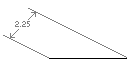
A linear dimension created at 45 degrees
|
AddDimRotated Method |
Creates a rotated linear dimension.
Signature
RetVal = object.AddDimRotated(XLine1Point, XLine2Point, DimLineLocation, RotationAngle)
Object
ModelSpace Collection,
PaperSpace
Collection, Block
The object or objects this method applies to.
XLine1Point
Variant (three-element array of doubles);
input-only
The 3D WCS coordinates specifying the first end of the linear
dimension to be measured. This is where the first extension line
will be attached.
XLine2Point
Variant (three-element array of doubles);
input-only
The 3D WCS coordinates specifying the second end of the linear
dimension to be measured. This is where the second extension line
will be attached.
DimLineLocation
Variant (three-element array of doubles);
input-only
The 3D WCS coordinates specifying a point on the dimension line.
This will define the placement of the dimension line and the
dimension text.
RotationAngle
Double; input-only
The angle, in radians, of rotation displaying the linear
dimension.
RetVal
DimRotated object
The newly created rotated linear dimension object.
Remarks
|
|
|
A linear dimension created at 45 degrees |
| Comments? |