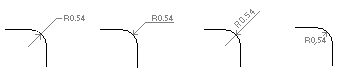
|
AddDimRadial Method |
Creates a radial dimension for the selected object at the given location.
Signature
RetVal = object.AddDimRadial(Center, ChordPoint, LeaderLength)
Object
ModelSpace Collection,
PaperSpace
Collection, Block
The object or objects this method applies to.
Center
Variant (three-element array of doubles);
input-only
The 3D WCS coordinates specifying the center point on the circle or
arc.
ChordPoint
Variant (three-element array of doubles);
input-only
The 3D WCS coordinates specifying the point on the circle or arc to
attach the leader line.
LeaderLength
Double; input-only
The positive value representing the length from the ChordPoint to
the annotation text or dogleg.
RetVal
DimRadial object
The newly created radius dimension object.
Remarks
Different types of radial dimensions are created depending on the size of the circle or arc, the TextPosition property and the values in the DIMUPT, DIMTOFL, DIMFIT, DIMTIH, DIMTOH, DIMJUST, and DIMTAD dimension system variables. (System variables can be queried or set using the GetVariable and SetVariable methods.)
For horizontal dimension text, if the angle of the dimension line is more than 15 degrees from horizontal, and is outside the circle or arc, AutoCAD draws a hook line, also called a landing or dogleg. The hook line is one arrowhead long, and is placed next to the dimension text, as shown in the first two illustrations.
|
|
This method uses length as the distance from the ChordPoint out to where the dimension will do a horizontal dogleg to the annotation text (or stop if no dogleg is necessary).
The LeaderLength setting will only be used during the creation of the dimension (and even then only if the dimension is set to use the default text position value). After the dimension has been closed for the first time, changing the LeaderLength value will not affect how the dimension displays, but the new setting will be stored and will show up in DXF, LISP, and ADSRX.
| Comments? |