When exporting custom settings, the custom files stored locally and all user profiles are exported to a migration package. You have the option to include custom files that are stored in network locations. During the creation of the migration package, you do not have any control over which types of files are included in the migration package. The Export Custom Settings dialog box is used to create the migration package so it can be imported to another computer or the same computer running the same release of the product.
To export custom settings
 All Programs (or Programs)
All Programs (or Programs)
 Autodesk
Autodesk  AutoCAD 2008
AutoCAD 2008  Migrate
Custom Settings
Migrate
Custom Settings  Export AutoCAD 2008 Settings.
Export AutoCAD 2008 Settings.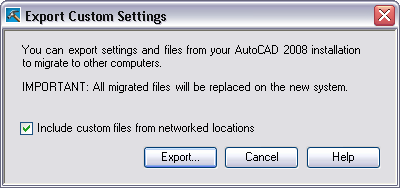
A new ZIP file is created.