AutoCAD 2008
Network Administrator's Guide > Deploy the
Program > Use the Installation
Wizard to Set Up a Deployment >
Register the Product
It is very important that the registration data (for example, your company name and contact information) you supply when registering and activating your products is consistent across all Autodesk products that you install. If you enter this data incorrectly or inconsistently, you can run into activation problems.
The way products are registered depends upon the type of license you selected while creating the deployment. In order to receive an activation code, your product must be registered.
To register a network licensed deployment
 Autodesk
Autodesk  Network License Manager
Network License Manager
 AutoCAD 2008 Network License Activation Utility.
AutoCAD 2008 Network License Activation Utility.To register a multi-seat stand-alone licensed deployment
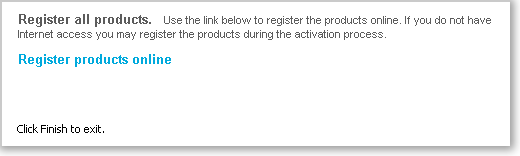
The Register Today page is displayed. You complete Register Today at this point so that all users have the same default registration information.