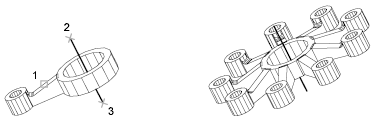AutoCAD 2008 User's
Guide > Create and Modify
Objects > Change Existing
Objects > Modify
Objects > Copy, Offset, or
Mirror Objects > Create an Array of
Objects >
Create an Array of Objects
To create a 3D polar array of objects
 3D
Operations
3D
Operations  3D
ArrayAt the Command prompt, enter
3darray.
3D
ArrayAt the Command prompt, enter
3darray.