AutoCAD 2008 User's
Guide > Create and Modify
Objects > Use Precision
Tools > Use Coordinates and
Coordinate Systems (UCS) > Specify Workplanes
in 3D (UCS) > Control the User
Coordinate System in 3D >
Control the User Coordinate System in 3D
 New
UCS
New
UCS  3
PointAt the Command prompt, enter ucs.
3
PointAt the Command prompt, enter ucs.
For example, in a large drawing, you might specify an origin point near the area in which you want to work.
The UCS, including grid, shifts to represent the X and Y axes you have specified.
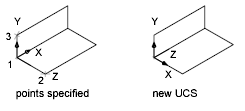
 Toolbar: UCS
Toolbar: UCS