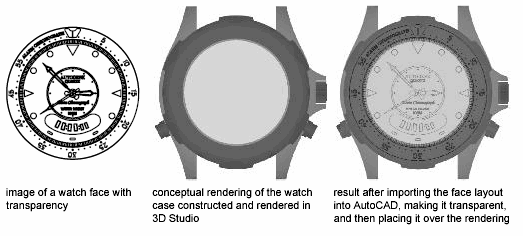AutoCAD 2008 User's
Guide > Share Data Between
Drawings and Applications > Work with Data in
Other Formats > Import, Attach, or
Open Other File Formats > Attach Raster Image
Files > Modify Raster Images
and Image Boundaries > Modify Color and
Transparency for Bitonal Raster Images >
Modify Color and Transparency for Bitonal Raster Images