You may be warned if you attempt to change the value of some symbols used by the AutoLISP language. These symbols are known as protected symbols, and include items such as arithmetic operators (for example, +, -) and the values T and nil. You can use the Visual LISP Symbol Service feature to determine if a symbol is protected.
When you first start AutoCAD, protected symbols receive no special protection. If you set a protected symbol at the AutoCAD Command prompt, you receive no indication that the symbol has any special status. However, once you start Visual LISP, this changes. From the moment you start Visual LISP until the end of your AutoCAD session, AutoLISP intercepts any attempt to modify a protected symbol. Processing of protected symbols depends on the status of a Visual LISP environment option. You can specify one of the following options:
Command: (setq t "look out")
; *U* WARNING: assignment to protected symbol: T <- "look out"
"look out"
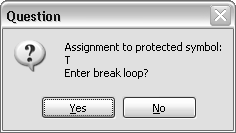
If you choose No, the symbol's value is modified, and processing continues normally. If you choose Yes, processing is interrupted, and you enter a Visual LISP break loop. Control switches to the Visual LISP Console window. To set the symbol and continue processing, press the Continue button on the Visual LISP toolbar; to abort modification, press Reset.
To specify
how AutoLISP responds to attempts to modify protected symbols,
choose Tools  Environment Options
Environment Options  General
Options from the Visual LISP menu.
General
Options from the Visual LISP menu.