Understanding the AutoCAD Object Model
AutoCAD objects are structured in a hierarchical fashion, with the Application object at the root. The view of this hierarchical structure is referred to as the object model. It shows you which object provides access to the next level of objects. The AutoCAD object model is described in the following figure:
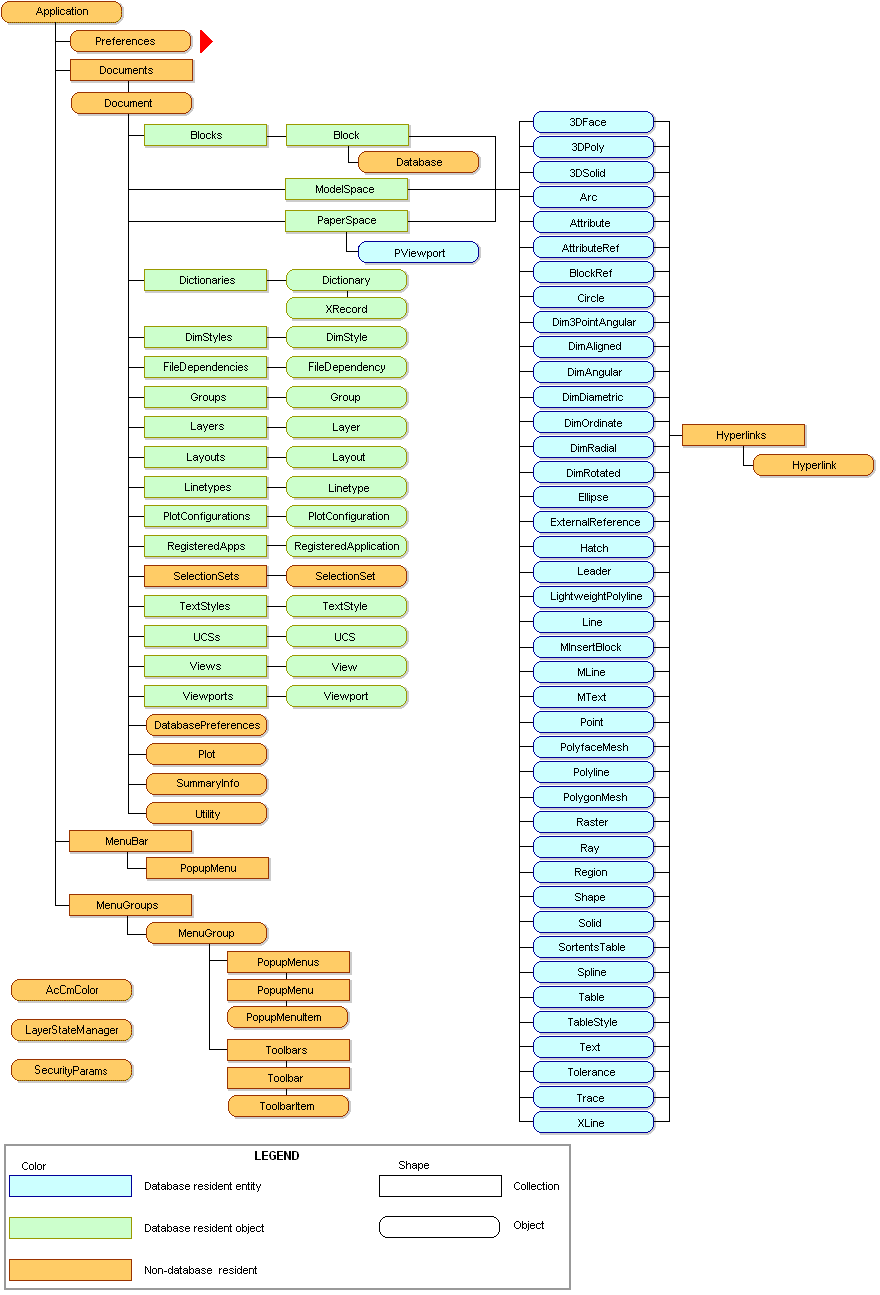
Using ActiveX is not always a matter of choice. For example, you must use ActiveX to access drawing objects from reactor callback functions. You'll learn more about this in Attaching Reactors to AutoCAD Drawings.