When you create dialog boxes, you must create a new, application-specific DCL file. All DCL files can use the tiles defined in the base.dcl file. A DCL file can also use tiles defined in another DCL file by naming the other file in what is called an include directive. You can create your own hierarchy of DCL files, as shown in the following figure:
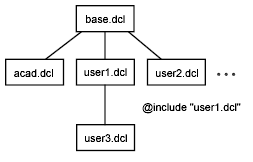
In this figure, the user1.dcl and user2.dcl files are independent of each other, but user3.dcl uses tiles defined in user1.dcl. The include directive has the form:
@include filename
where filename is a quoted string containing the full name of the other DCL file. For example, the following directive includes a file named usercore.dcl:
@include "usercore.dcl"
If you specify only the file name, the PDB feature searches for the file first in the current directory and then in the same directory as the DCL file itself (the one that contains the include directive). If you specify a full path name, the PDB feature searches only the directory specified in that path.