If you double-click on the error message in the Build Output window, VLISP activates the editor window, places the cursor at the beginning of the statement that caused the error, and highlights the entire expression, as follows:
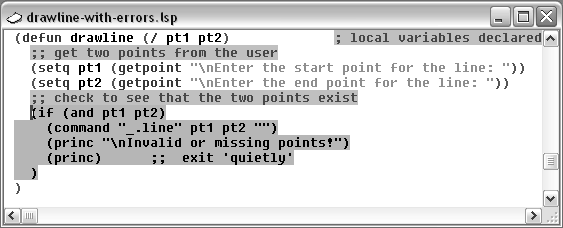
This error results from the last princ statement following the if. The if statement only allows two arguments: the statement to execute if the expression is true, and the statement to execute if the expression is false. The last princ statement, which is used in this program to cause a quiet exit, belongs after the close parenthesis that currently follows it. (See Exiting Quietly for an explanation of a quiet exit.) If you move the statement to the correct location and run Check again, the code should pass as error-free.