If your
source file is in the AutoCAD support file search path, you do not
have to include the path name when specifying the file name. The
search path is set by choosing Tools  Options from
the AutoCAD menu, then clicking the Files tab and selecting Support
File Search Path:
Options from
the AutoCAD menu, then clicking the Files tab and selecting Support
File Search Path:
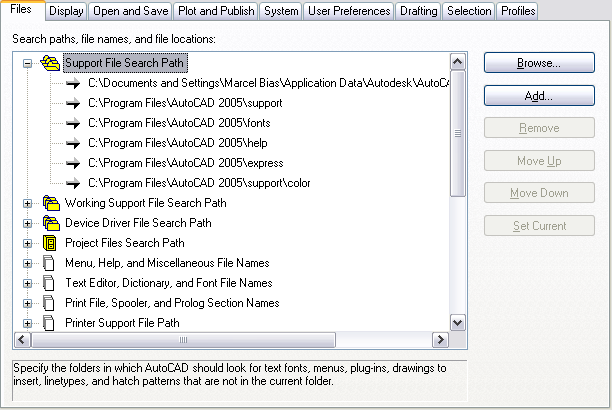
For example, if you are compiling the yinyang.lsp program file that is in the AutoCAD Sample\VisualLISP directory, and Support File Search Path is set as indicated in the previous figure, you can issue the following command to compile the program:
(vlisp-compile 'st "yinyang.lsp")
If the AutoCAD sample\visuallisp directory is not in the support file search path, you must include the entire path name when specifying the source file. For example:
(vlisp-compile 'st "c:/program files/ <AutoCAD installation directory>/sample/visuallisp/yinyang.lsp")
If you omit the file extension from a file name, VLISP assumes the .lsp extension.
When specifying the file path name, replace the backslash symbol (\) you normally use for file names with either a forward slash or a double backslash, following the usual AutoCAD convention.