You can rotate all drawing objects and attribute reference objects.
To rotate an object, use the Rotate method provided for that object. This method requires as input a base point and a rotation angle. The base point is a variant array with three doubles. These doubles represent a 3D WCS coordinate specifying the point through which the axis of rotation is defined. The angle of rotation is specified in radians. This angle determines how far an object rotates around the base point relative to its current location.
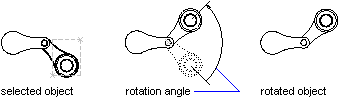
For more information about rotating objects, see ‚ÄúRotate Objects‚ÄĚ in the User's Guide.
Rotate a polyline about a base point
This example creates a closed lightweight polyline, and then rotates the polyline 45 degrees about the base point (4, 4.25, 0).
Sub Ch4_RotatePolyline()
' Create the polyline
Dim plineObj As AcadLWPolyline
Dim points(0 To 11) As Double
points(0) = 1: points(1) = 2
points(2) = 1: points(3) = 3
points(4) = 2: points(5) = 3
points(6) = 3: points(7) = 3
points(8) = 4: points(9) = 4
points(10) = 4: points(11) = 2
Set plineObj = ThisDrawing.ModelSpace. _
AddLightWeightPolyline(points)
plineObj.Closed = True
ZoomAll
' Define the rotation of 45 degrees about a
' base point of (4, 4.25, 0)
Dim basePoint(0 To 2) As Double
Dim rotationAngle As Double
basePoint(0) = 4: basePoint(1) = 4.25: basePoint(2) = 0
rotationAngle = 0.7853981 ' 45 degrees
' Rotate the polyline
plineObj.Rotate basePoint, rotationAngle
plineObj.Update
End Sub